Frequently Asked Questions
Course and Structure
I'm interested in working with clients. Where can I get information about the projects that course participants will potentially work on?
The course can be taken for three Indiana University credits as part of the Online Data Science Program, as part of the Information and Library Science M.S. program, and as part of the online Data Science M.S. Program offered by the School of Informatics and Computing. Students seeking enrollment information should contact Rhonda Spencer at 812-855-2018, datasci@indiana.edu or ilsmain@indiana.edu.
The course is free, except for those taking the course for credit through one of Indiana University's Masters of Science or Online Certificate Programs. All of the software and services required for the course are free. Throughout the entirety of this course we will use open-source software and/or freely available services to complete the work required to obtain a letter of accomplishment and digital badge.
What computer system do I need for the course?
Most computers running either Linux, Windows NT, 2000, Vista, 7, or Mac OSX 10.4 or later will work fine. The system requirements for the three programs (Sci2, Gephi, and Inkscape) used in this course varies. However, computers with a 1GHz processor and at least 256MB of RAM should suffice, but faster machines with more memory will run the programs more smoothly.
Will I get a letter of accomplishment after completing this class?
Yes. Participants who successfully complete the course will receive both a letter of accomplishment and badge from the Cyberinfrastructure for Network Science Center at IU.
I registered late. Can I still get a letter and badge?
Yes. As long as you complete the mid-term and final exam by the dates listed in the course schedule, and earn at least 80% of all available points, you will receive a letter and badge.
I do not live in the U.S. Can I still sign up for the course?
Yes! The course is open to participants from around the world.
What are the terms and conditions for my participation in the course?
Participants are subject to the Terms of Use for the IVMOOC, as well as Canvas’s terms of service. In addition, if you use Twitter as part of your participation, you will need to agree to their Terms of Service as well.
What is the format of the class?
The class will consist of a theoretical component and a hands-on component. The video lectures for the theory will explain the topics covered that week and the hands-on video tutorials will cover the same topics. The theory component and the hands-on component are stand alone. Participants can watch whichever section they are more interested in first, and then review the other section. After the theory videos there will be a self-assessment, and after the hands-on videos there will be a short homework assignment.
Can I contact the Instructor or Teaching Assistants?
Yes, but not directly. The discussion forums are the appropriate venue for questions about the course. The instructors will monitor the discussion forums and try to respond to the questions that receive the most votes from participants; in many cases response from other participants and peers will be adequate and faster.
Will I need a Twitter account to participate in this course?
Yes, to get the most out of this course you will need to have a Twitter account. To create a Twitter account, see http://twitter.com/signup.
I have a disability (visual/hearing etc.) Can I take the course?
In most cases, the answer is yes. We provide slides for all lectures and have made every effort to make the content accessible. However, because this is an information visualization course that relies on visual image comparisons, some of the content cannot by its nature be made accessible for print-disabled users.
I have a busy schedule this spring. Can I still take the course?
The course does require about 8 hours per week of work, and the assignments (where you are given two weeks) require some time. Letters of accomplishment require a passing score. Of course, you are welcome to just go through the lectures or attempt some of the assignments if you are not interested in a letter of accomplishment; we hope to provide something for everyone.
Course Content
Please watch Katy Börner's welcome video on the home page.
I do not have access to YouTube. Is there another way to watch the course videos?
Adding the letters "ss" in front of "youtube" in the video URL will take you to a download page where you can download the video at various resolutions (i.e., http://ssyoutube.com/myvideoid). Alternatively, you can download a .zip file containing all course videos here (4.1 GB).
Will the slides be available in addition to the videos?
Yes, all lecture slides are made available and links to relevant online documentation are provided when appropriate.
How do I turn on closed captioning, and can I change the appearance of the text?
To turn on closed captioning, click the "CC" button at the bottom of the YouTube video frame. To change the appearance of the text, click the "Settings" button inside the "CC" menu and select from the options provided.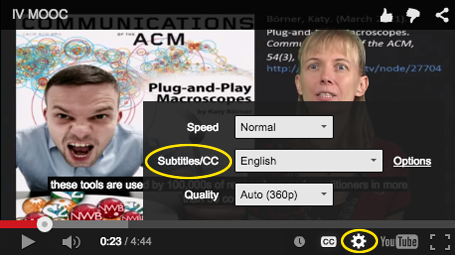
Yes. To speed up the videos, you first have to upgrade to the YouTube HTML5 Video Player. Go to youtube.com/html5 and click "Join the HTML5 Trial." Now when you click the "Settings" button at the bottom of the YouTube video frame, you'll get a second column of options that allow you to adjust the speed of the video.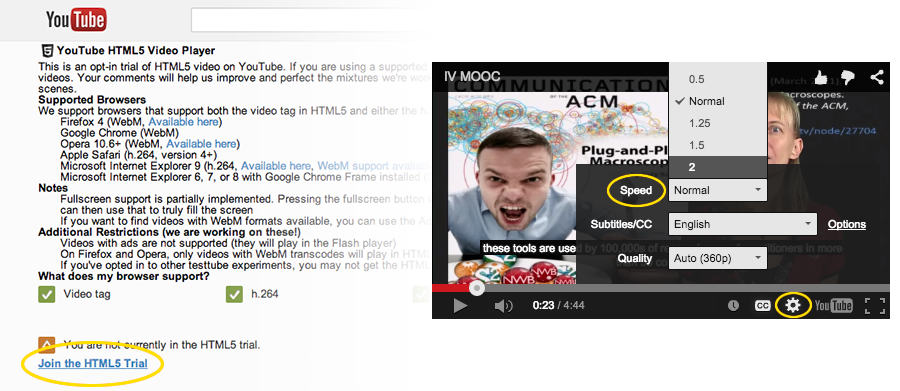
Canvas
No, you can access the Canvas platform with the email address that you used to sign up for this course. To sign into Canvas, visit https://iu.instructure.com/?canvas_login=1. Use the login information that was emailed to you after you registered for the IVMOOC.
Students enrolled at IU will need to use their university username and password to connect to Canvas.
How do I create a group in Canvas?
Creating and joining a group on Canvas is easy, you will first need to navigate to https://iu.instructure.com/courses/1422858/groups#tab-44540. To create a group, click on the “+ Groups” link on the upper right side of the page at the top of the Groups tab to name and set the permissions for your group. Try to come up with a unique and original group name that will help your group standout to others. We encourage group membership to remain open. From there you will see the group you created added below in the menu list.
Visit group’s website by right clicking on the gear icon and the visit group webpage menu item. If you manage or are a member of the group, add a wikipage or an announcement with a description of your group, such as the client project you will be working on and a list of the competencies needed by other students to join.
What is the best method to communicate with your group members?
Once you join a group, the best way to communicate is to either post a message on your group page or find your group members in the Canvas chat arena (look for "Chat" in the left-hand menu). You may also exchange emails and other contact information to set up a regular time for Google hangouts or Canvas chats to facilitate cooperation on your assignments and final project.
How do I join a group?
From the list of groups you can click on the group name to view more information about the group. At the top of the group description there will be a link to join the group. You will have to be added by the manager of that group. Groups can have no more than five students. Please do not sign up for multiple groups.
How do I leave my group once I have joined?
From the group description page there will be a link that says "Unsubscribe from this Group." Click on this link and you will leave the group.
Can I send another MOOC student a message?
If you would like to send your contact information or a message to an individual student in the MOOC, you can do so by viewing their profile page and clicking on the contact tab at the top of the profile.
Client Work
Every client has a description on the IVMOOC Client Project page and will have a page on the Canvas navigation bar. In the client profile you will be able to find a description of the project and directions on how to communicate with each client. You can communicate with other groups working on a client project and the client themselves by visiting the other student groups created for a project and contacting those group leaders.
How do I let a client know that I am interested in working on their project?
You do not actually need to inform the client that you will be working on their project. You can simply begin working with the other members of your group. You can post your questions for each other and the client on the client sub-forum, linked from the client profile.
Tools and Resources
For this course we will be using Sci2 v1.1 beta, which is the most recent version of the tool and the version that was used in the Visual Insights textbook that accompanies this course.
How do I reset my password for Sci2 and SDB?
To change your password for Sci2 you will have to use the password recovery page: https://sci2.cns.iu.edu/user/forgot-password.php. For SDB, you can change your password by editing your profile. If you have lost your password for SDB, email cns-sdb-dev-l@iulist.indiana.edu to request a new password.
Where can I find more information about the various tools we will be using in this course?